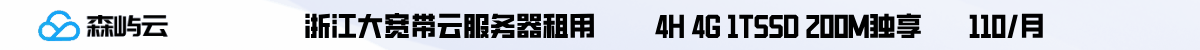如果我们在更换解析或者是网站修改文件后,需要刷新DNS更新缓存。这里,我们在Windows系统中CMD命令就可以刷新。
这是常用的命令。
清除本地 DNS 解析缓存,强制系统重新从 DNS 服务器获取最新记录。
执行后可以i看到:
Windows 系统利用 cmd刷新dns命令更新缓存","width":"0","_legend":"{score}\/{best} - ({count} 票)","font_factor":"1.25"}" style="box-sizing: border-box; display: flex; -webkit-box-align: center; align-items: center; margin-top: 2rem; justify-content: flex-end; color: rgb(85, 85, 85); font-family: "Microsoft Yahei"; font-size: 16px; text-align: justify; text-wrap-mode: wrap; background-color: rgb(255, 255, 255); user-select: auto !important;">
【声明】:本博客不参与任何交易,也非中介,仅记录个人感兴趣的主机测评结果和优惠活动,内容均不作直接、间接、法定、约定的保证。访问本博客请务必遵守有关互联网的相关法律、规定与规则。一旦您访问本博客,即表示您已经知晓并接受了此声明通告。

 天翼测评网
天翼测评网